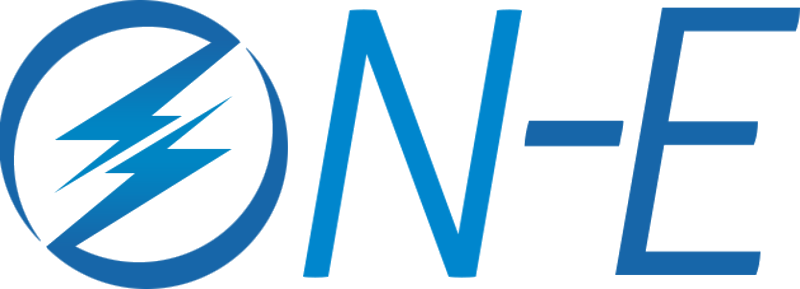How to Hashtag on Instagram
Figure out what you want to tag your picture with. Remember, tags are search terms that people look through to find pictures. For example, if someone wants to look at pretty nails, she will look up the tag #nails, and all the pictures tagged #nails will show up in order of recency. This means that you want all your tags to be relevant to your picture.
For example, if you Instagram a picture of you and your friends at prom, you might
Consider using popular tags related to what your account is looking for, for example:
#Follow4Follow means you'll return follows
#Like4Like means you'll return likes
Remember, you can’t tag any picture with more than 30 tags.
>>> Follow Balaton on Instagram <<<
Get Notifications from People You Follow
If there’s an Instagram account that you never want to miss a single post from (such as @balaton.website, perhaps?) , consider enabling notifications on the account. This will make sure that you never miss any of their Instagram activity, which is especially helpful after Instagram’s move to an algorithm-based newsfeed.

To do this, go to the profile of the account you wish to get notifications for using the Instagram app. Press the options (“…”) button at the top right of the screen, and select “Turn On Post Notifications” to enable this feature. You can always select “Turn Off Post Notifications” if you find the notifications overwhelming in the future!
See All the Posts You’ve Ever Liked
Have you ever liked a post because it includes a great recipe, is an idea for a project you want to try, or because it’s a photo of somewhere you’d like to travel in the future? Have you ever then completely forgotten which account posted it, an ingredient in the recipe, or where the photo was taken?

If you want to find a photo that you’ve liked in the past, you don’t have to spend hours searching through your newsfeed or other people’s profiles! Instead, simply go to your profile, click the options wheel, and then select “Posts You’ve Liked.” This will open a feed composed of every picture you’ve ever liked, which you can then browse at your leisure.
Use Less Data
Because Instagram is mostly photos and videos, it can quickly run through your data.

To limit the amount of data that Instagram uses, go to your profile, choose the options wheel, select “Cellular Data Use” and then hit the button next to “Use Less Data.” You may find that photo and videos take longer to load, but your overall data use will decrease significantly.
So all of the tips and tricks you read above? You need to be able to condense them into one magical post every day. A tough ask, yes, but the reward should be worth it!